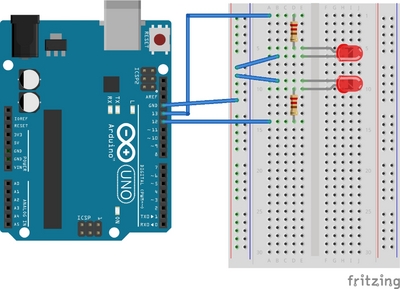
The goal of this module is to make an LED blink. First you will use the built-in LED on the Arduino. Then you will build a circuit with a breadboard, led and a resistor that blinks.
Note: You make click on the drawing above for a larger version.
LEDs are diodes. Diodes are electrical devices that only allow electricity to flow in one direction. It is very important that you orient the LED the correct way.
When connecting the LED, notice that one leg of the LED is longer than the other. The longer leg is the anode (the positive side). In the drawing the longer leg is the one with the bend in it.
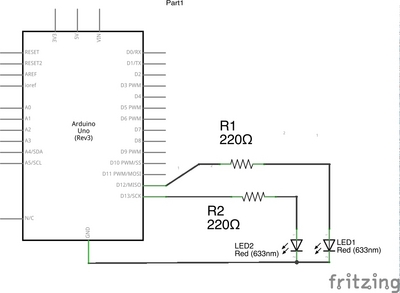
/* Blink Turns on an LED on for one second, then off for one second, repeatedly. This example code is in the public domain. */ // Pin 13 has an LED connected on most Arduino boards. // give it a name: int led1 = 12; int led2 = 13; // the setup routine runs once when you press reset: void setup() { // initialize the digital pin as an output. pinMode(led1, OUTPUT); pinMode(led2, OUTPUT); } // the loop routine runs over and over again forever: void loop() { digitalWrite(led1, HIGH); // turn the LED on (HIGH is the voltage level) digitalWrite(led2, LOW); // turn the LED off by making the voltage LOW delay(1000); // wait for a second digitalWrite(led1, LOW); // turn the LED off by making the voltage LOW digitalWrite(led2, HIGH); // turn the LED on (HIGH is the voltage level) delay(1000); // wait for a second }Download code
[Arduino index | Modules index]